L-System Extension
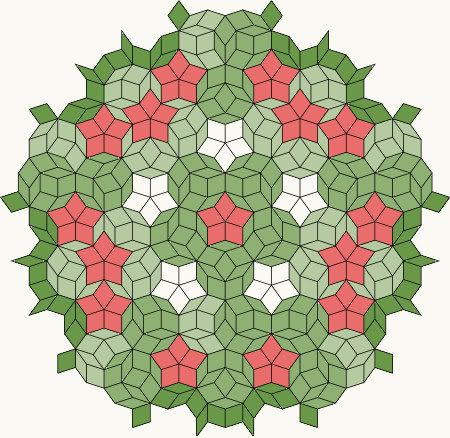
Coloring one of these is fascinating.
What do you see?
At first, I saw the creamy shapes, then the stars, and then started seeing polygon "balls."
The creamy shapes are stars too only rotated slightly, but I did not see them as stars. I saw them as boxy shapes.
Rendered in Inkscape, colored on layers in Paint Shop Pro.
Same color green, but different layer opacities to distinguish the different shapes.
Creamy background.
Parameters at
wiki
Mine is Order 5, Step 25
Be prepared for Inkscape to crash on an Order 5. It gets real sluggish.
Can select the entire thing and change Stroke Color in Inkscape.
If you want to color the sides in Inkscape, Path/Break Apart first, then Node Tool to select the sides and color them.
When I tried it, not all sides were properly broke apart however.
And some were transparent.
Can see that by the slight variations in the "creamy" colors on this one colored in Inkscape, Order 3.
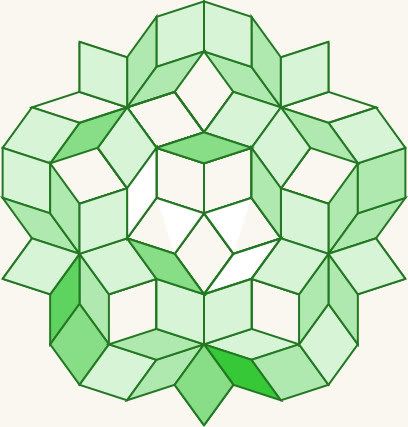
Also
here.
Mentions:
Tessellation
Space-filling curve
More wiki:
L-system
Penrose Tiling
Shows a colored Penrose.
A pentagonal Penrose tiling (P1) on a rhombus tiling (P3).
A P1 tiling using Penrose's original set of six prototiles.
More
Previous L-System blog posts:
Sierpinski
Parameters
Manual

No comments:
Post a Comment