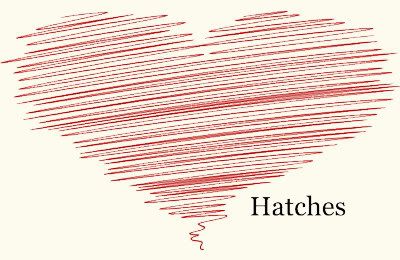
This tut on Sketch and Hatch does a pretty good job of illustrating these effects under Live Path Effect Editor.
My Notes:
Makes the right half of heart with Bezier Pen in Spiro Mode.
Selects the two end nodes, align selected nodes vertically
Select all nodes, Set to Auto Smooth (Node Tool Commands Bar)
Path, Object to Path
Duplicate, Flip Horizontal
Used align and distribute, but that didn't work for me, so I fiddled with it until I got it to line up.
Path, Combine
Tut says the path is still open.
How would you know that? Zoom in on top and bottom points where the two halves meet and you will see two nodes at top and two nodes at bottom. Select top two nodes, Join (Node Tool Commands Bar), do the same for the bottom two.
The heart should be one shape now.
After heart is combined/joined into one shape,
Simplify Path, Duplicate heart
Path, Path Effects Editor apply Hatches
With Node Tool, tweak nodes to get pattern the way you want it.
Shift/click to change stroke color.
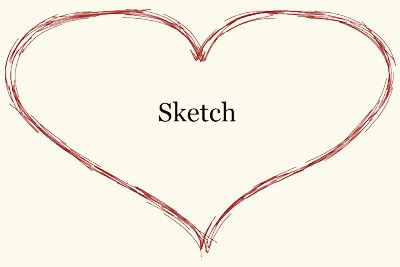
Does Sketch next, same basic process, only select Sketch instead of Hatches.
More ideas:
Could also duplicate heart, fill red, resize tiny, copy, then paste as pattern within the same Menu (Add Pattern Along Path, instead of Hatches or Sketch). Had to tweak the nodes a little bit.
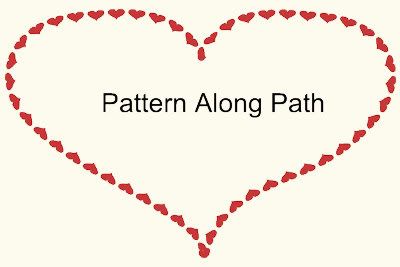
Duplicate heart
Extensions, Modify Path, Add nodes and jitter, Fill with color

Is there an easier/better way to make a heart from scratch? Could you use a triangle? Convert to Path, add some nodes, tweak, etc.
Inkscape crashed when I tried to export as *.png. I did a Path, Combine and then tried export again and it worked. I don't know if that's always necessary.
Relevant Manual Links
Hatch/Sketch
Jitter

No comments:
Post a Comment