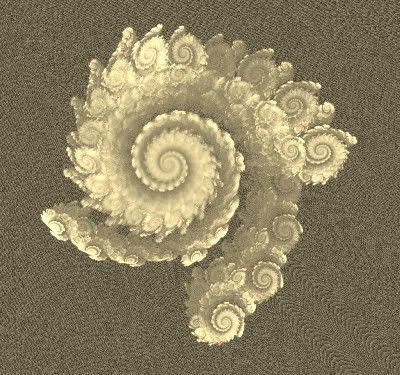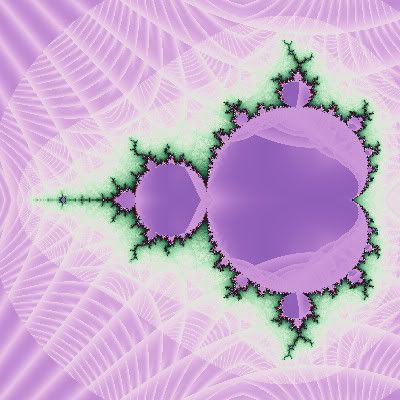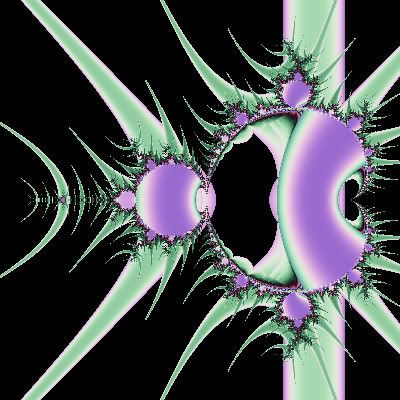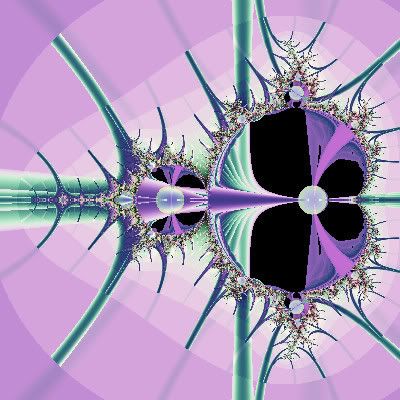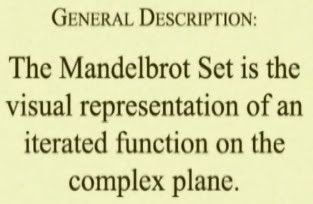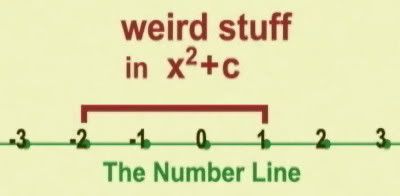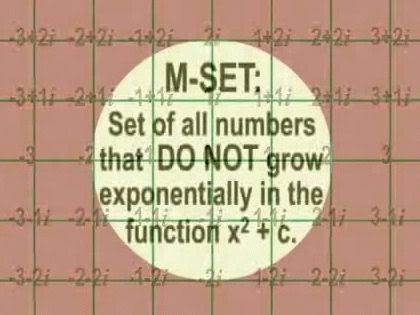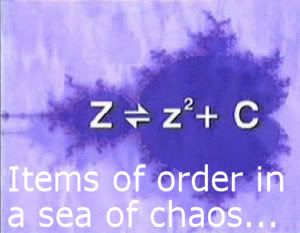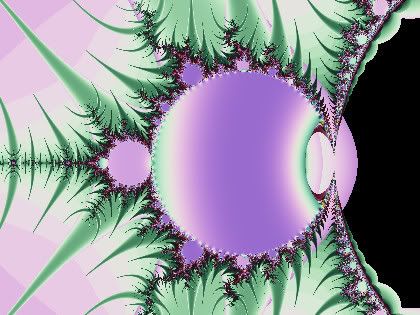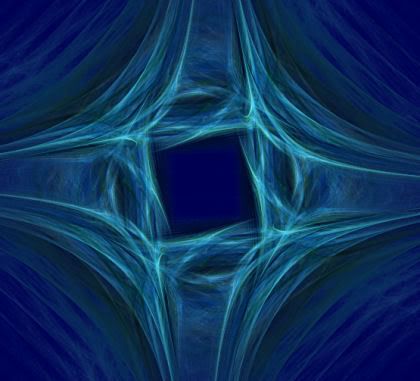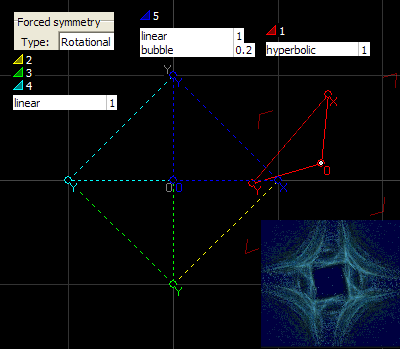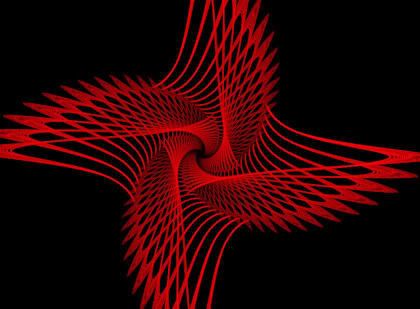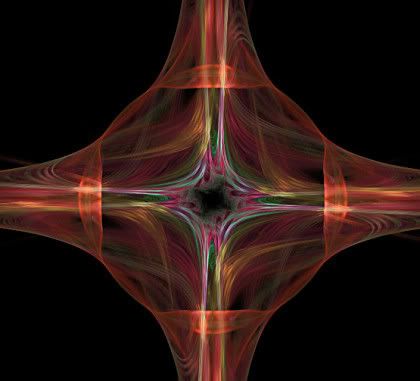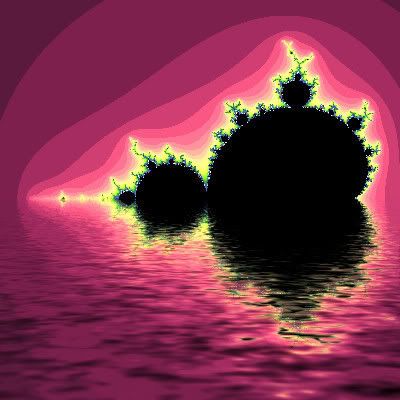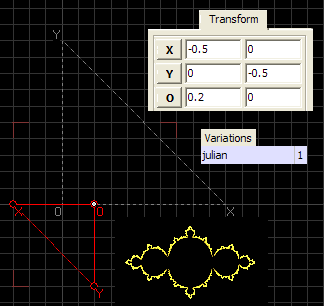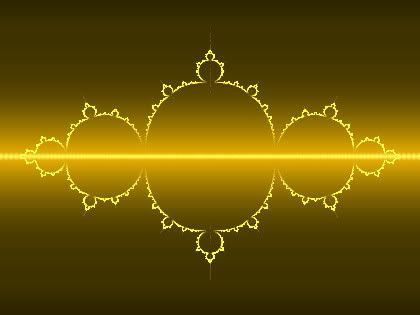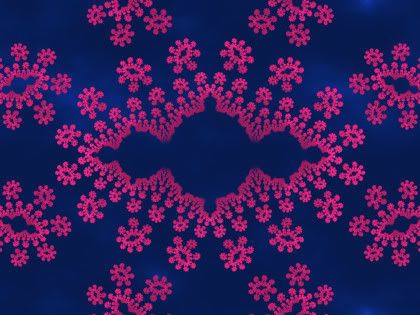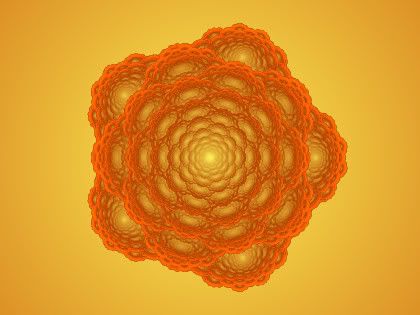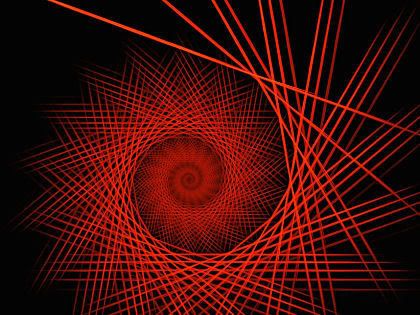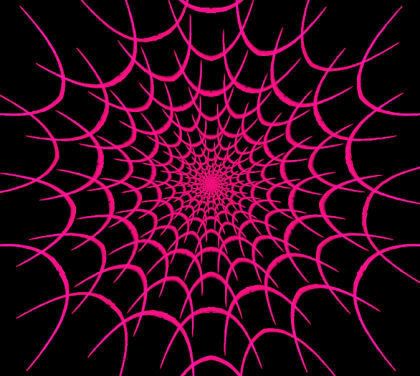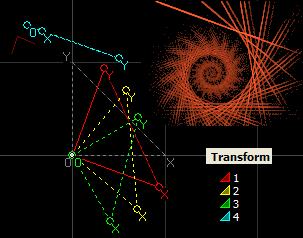So I finally had motivation to update my very old
IrfanView software and to install all the plugins for it too.
Why?
Well I found out those fractal images I was creating in preparation for animation using that
Flam3 script had the flame parameters embedded in the Images. (I think this would increase the file size too. Good to know for optimization purposes.)
Yessery it's right there in the batch file it creates:
REM ------------
REM Embed Flame parameters into the rendered file.
REM Change it to 0 to remove the parameters embed.
REM ------------
set enable_jpeg_comments=1
So I got excited.
I did not know I had the flame parameters.
This is GOOD NEWS.
Okay, BAD NEWS.
Viewed the image info within Paint Shop Pro 9.
The info is truncated.
So I decided to try IrfanView, but I had to update first.
Well, it truncates the info even MORE than Paint Shop Pro.
Okay, GOOD NEWS. lol
All I'm missing is the coloring though, so I can still make use of what flame info is there.
AND
In IrfanView I found out I can copy to clipboard the EXIF image info.
This is good for my photography.
I can view EXIF info in Paint Shop Pro 9, but could not copy and paste it.
I had installed the Canon software last summer just so I would have more access to the EXIF info too.
And here all I needed to do was update my IrfanView software.
I forget that handy dandy little thing.
The only time I use it is for full screen slideshow viewing of my photography.
I guess I should explore it more.
It probably has other useful features I do not know about.
I think IrFanView creates ico files.
I know I'm going to find that useful some day, like when I decide I want to create a favicon.
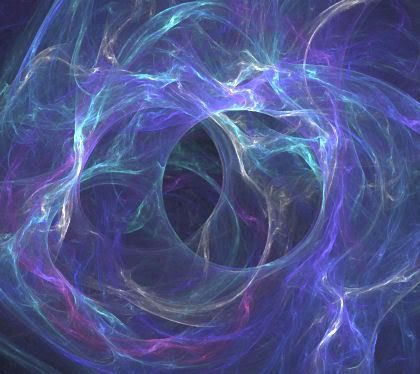


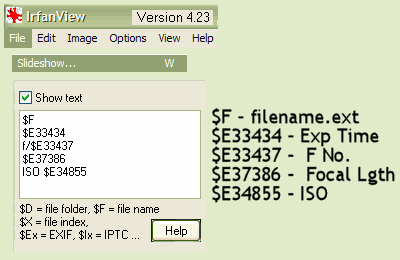
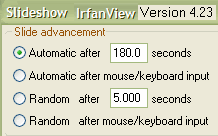
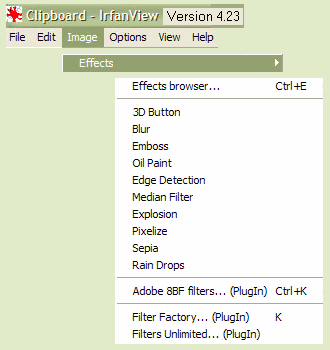
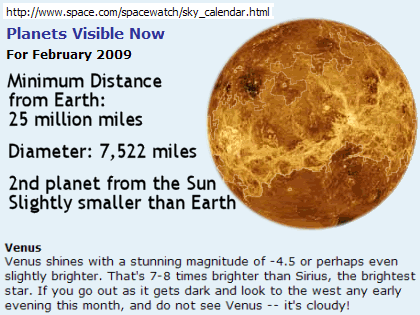

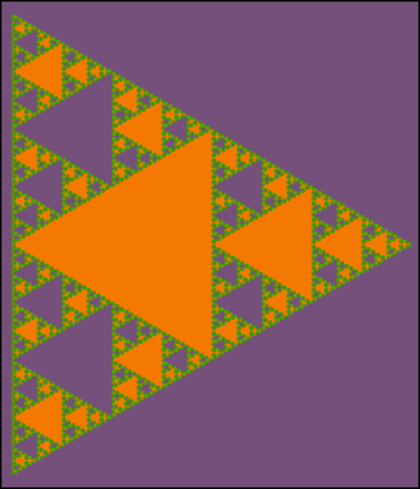

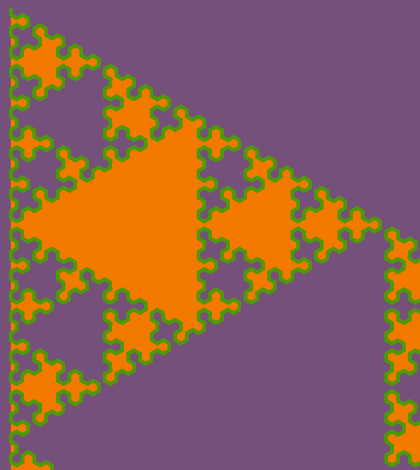







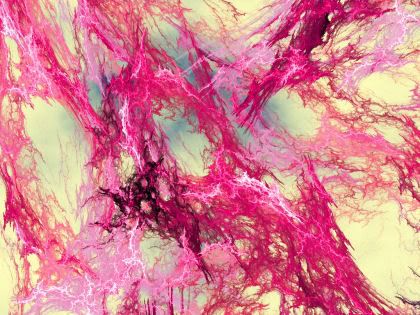
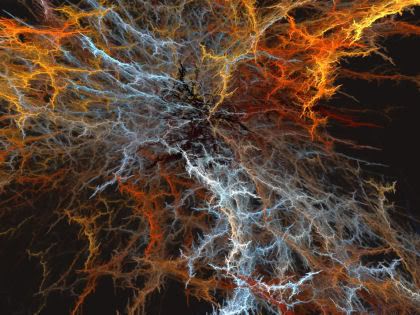

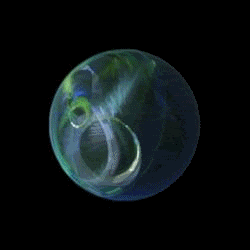 I've been learning how to animate fractals I made in Apophysis.
I've been learning how to animate fractals I made in Apophysis.