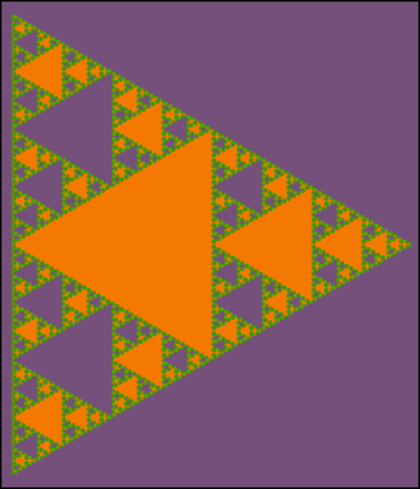
It's been a while since I've loaded Inkscape, but I remember it did some rudimentary fractals.
There is a new update version 0.47 coming out soon, so I'll have to review that then.
I guess I haven't used Inkscape much because the tutorials I see on the Internet are for creating things I can more easily do in Paint Shop Pro 9, so I'm not motivated to tackle it in Inkscape. There are so many features original to Inkscape that I wish the tutorial creators would address instead.
Like some pretty vector fractals.
Manual Reference for rendering fractals in Inkscape:
Inkscape >Effects > Render
Sierpinksi is under:
L-System (Fractal-Lindenmayer)
Sierpinski triangles. Inputs: Order 5, Angles 60, Axiom A, Rules A=B-A-B;B=A+B+A.
How do I connect that with this formula?
Sierpinski {
axiom F+F+F
f=F[+F]F
angle 3
}
Not sure. When I saw that, I thought of Inkscape and went digging.
But anyway, here's MY formula for the Inkscape Sierpinski I posted here.
(Similar to iteration level of the Apophysis Sierpinski.)

Text for copy/paste:
Input Order:
Axiom A
Rules A=B-A-B;B=A+B+A
Order 8
Step Length 1
Angles 60
This is VECTOR, so I made one 1500 wide (lock ratio on toolbar) and then cropped top left corner in Paint Shop Pro for details.
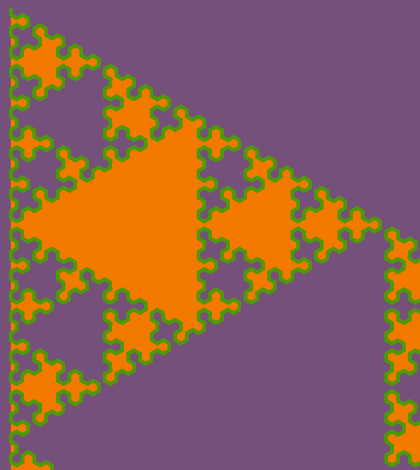
Okay, here's a question...
Fill = orange
Stroke = green
How come some of the holes are filled with orange and some are not?
Purple is background layer.
More stuff to create in Inkscape:

LINKS:
My Apo Sierpinski.
Also search for Sierpinski.
Inkscape Screenshots illustrating features.
Direct link to png pertaining to The L-system (Sierpinski).

No comments:
Post a Comment