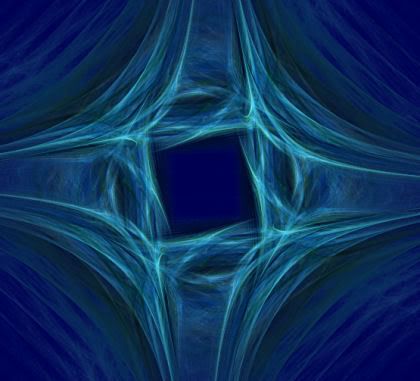
I found a rotational setting in Apophysis that's fun to play with.
Options Menu, Random Tab, Forced Symmetry, Type=Rotational
Options Menu
Variations Tab - I selected only a few to play with - Linear and Hyperbolic.
Random Tab
- Forced Symmetry, Type Rotational (not sure what Order 4, Limit 12 does - default)
- Number of Transforms 2
- Random Batch, Batch Size 10
Ctrl/B - Generate some random flames
Looked in the Transform Editor and I saw 3 Linears in precise positions (forced rotational symmetry), plus 2 more triangles of Linear and Hyperbolic Variation (Selected in the Variation Tab)
Here's the details on the image above. I must have deleted a triangle/transform then added one (linear 5) then added bubble .2 variation to it.
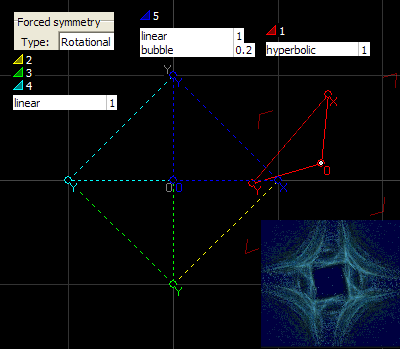
The ones I tried mutate (F7) well. Some of the results blew me away, they were so sharp and good. I played with the speed slider. .3 was REALLY good on one and and .1 was good on another. I think that's the first time I've ever gotten really good results with mutating. Surprised me. The Transform Editor tells me the 3 precise positioned triangles don't move when force symmetry rotational fractals are mutated. And another triangle I added and positioned at center did not move either when mutated. Not sure I understand when they move and when they don't. I'll have to play with it more.
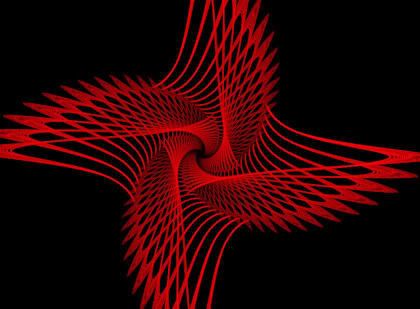
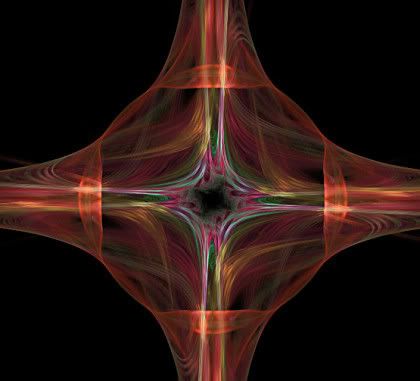

No comments:
Post a Comment