Click on the Help within Slideshow and it tells you how to display what you want.
Very handy.
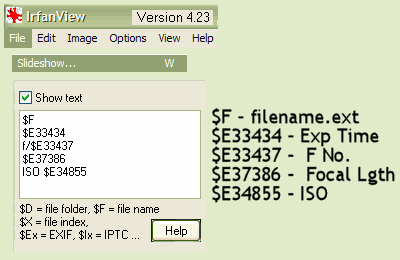
I also tried creating a screensaver *.scr within Slideshow. That's pretty easy to figure out.
The only tricky part for me was getting the MP3 to play the way I wanted it to. I figure that out by trial and error.
What I liked best:
I had 4 images for the screensaver.
My MP3 was duration 8:35 (515 seconds).
I reduced the MP3 to 64kbps in Audacity to reduce file size of screensaver.
Setting:
IrfanView, Slideshow, Slide Advancement, Auto after 180 seconds.
(180x4 = 720 seconds)
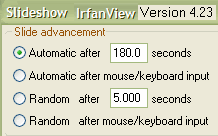
What that meant is the song finished playing and there was a long silence (no music) as the images continued to display.
(720-515=205 seconds, or duration 3:42 of silence)
Once the first image displayed for the second loop, then the music began once again.
I liked the silence break from the music.
I'd prefer that the song played only once and then quit as the images continued to loop indefinitely until I pressed Escape.
I couldn't figure out how to do that.
Final screensaver filesize was about 5,000 KB (4.88 MG).
In that same "Show Text" area mentioned above for displaying the EXIF info,
you can just type in whatever text you want to display on the screensaver images.
You can save it as a *.exe file instead of *.scr if desired.
This is a very nice feature that I plan to work with some more.
Different than the My Pictures Slideshow that I have in Windows XP.

No comments:
Post a Comment