Ideas dump
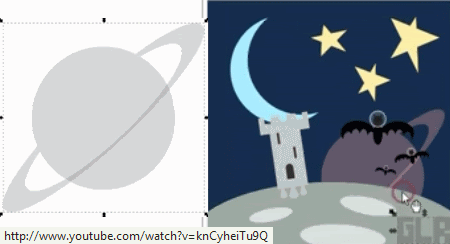
I got several tips from watching this guy work.
Searched YouTube for new Inkscape videos.
These are dated Feb 2011.
Space Bats 1
Inkscape Path Operations - Space Bats
Bezier Pen to make star, then Path/Union.
Two circles, Path/Difference to make the Moon.
Several circles, Path/Difference making the bat body and wings. (I think Union to circles first, then Difference.)
Clones the bats.
Division on rectangle and circle.
Spacebar to make copies.
Uses color and opacity as aid to drawing & editing, then adds final coloring later.
Space Bats 2
Inkscape Path Operations - Space Bats, Bonus
Makes a planet with a ring and uses a combo of Copy, Difference, Difference, Paste to get the back side of ring behind the circle.
(I think it's Paste In Place.)
Uses Shift/Circle Tool to draw around starting point. (Read Help text at bottom of screen in Inkscape.)
Makes initials by drawing the space instead of the letters with Bezier Pen.
Working in Inkscape takes a different way of thinking about shapes and forms.
Watch him work with nodes here.
Inkscape Bezier Pen Exercise - Desert
He also has monogram tut videos 1 and 2 but those were too long and fiddly for me to sit through.
MORE:
While I was editing nodes in Inkscape, I noticed the Stroke to Path icon on the Nodes Tool, Tool Controls Bar.
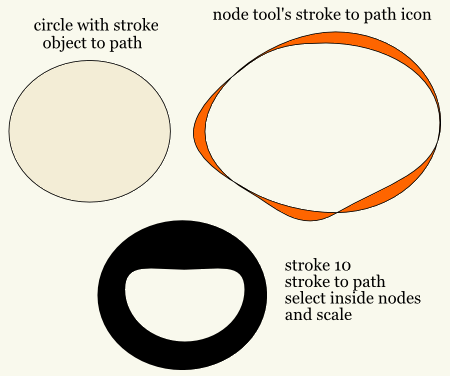
Crop Tut
Object, Clip
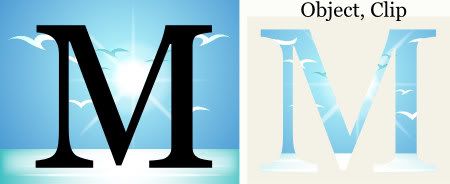
Background image is Microsoft Office Clipart, although I think it could be easily made in Inkscape and I want to try that eventually.
MC900441146.JPG
I found several interesting ideas within Inkscape under Help Menu, Tutorials, Advanced
Division vs Cut Path and Exclusion vs Combine.
Path/Combine will make holes where the objects overlap.
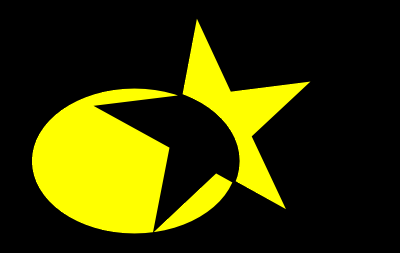
Outset/Inset
Inset could be useful for making letter stencils.

Outset:
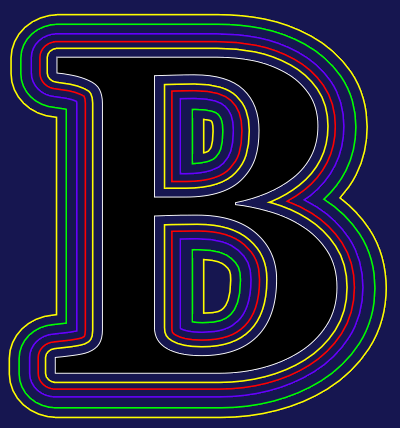
NOTE: There's also Inset/Outset Halo under Extensions/Generate from Path. (Video)
Kerning of individual letters without Object to Path and Ungroup.
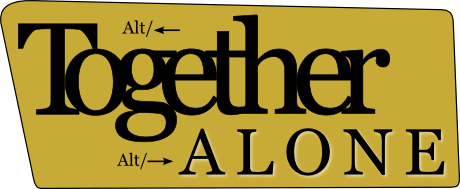
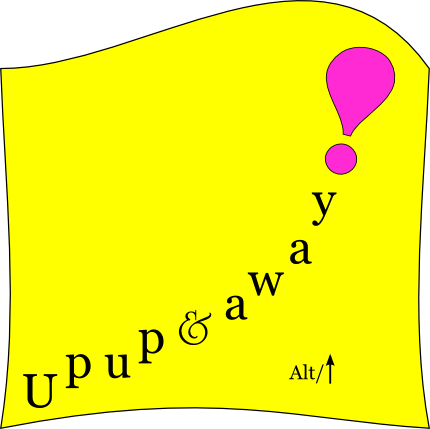

No comments:
Post a Comment