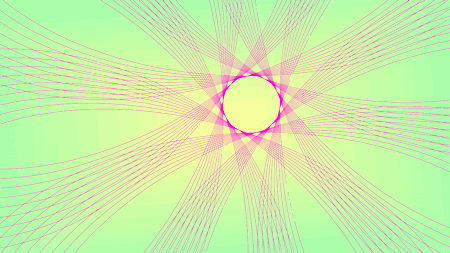
Here's something I haven't seen anyone do in Inkscape.
Bonus: It's fun and easy.
Telephoto person that I am, I got into looking at the Inkscape spirographs zoomed in.
I tended to like the more complex and imperfect ones.
Decided to make wallpapers out them.
Now there's all kinds of things a person could do with this idea.
But I like the minimalistic versions the best.
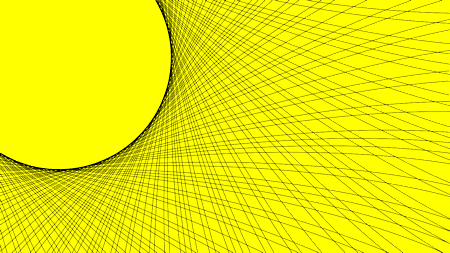
Extensions, Render, Spirograph
I just kept playing with it until I got ones I liked.
The Stroke size is often too thick/large to see intricate details, so I usually have it turned down to 1 or decimals below that even.
I set up the File, Document Properties for my desktop size (1366x768) and turned on Page Border.
Added a colored rectangle in the background and then enlarged spirograph and moved it around to see what part I liked best for wallpaper. Move the rectangle out of the way if you don't want it as part of your export.
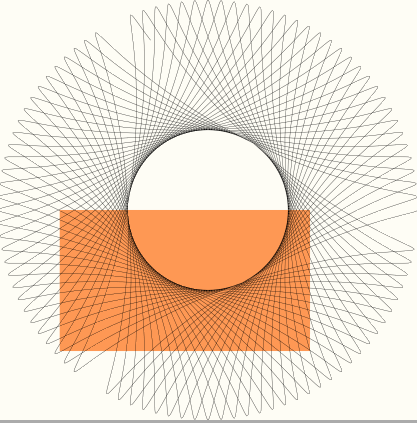
It takes a l-o-n-g time to File, Export Bitmap on these huge spirographs.
Could add a smaller duplicate spiro in the center hole.
Or could make that center hole scenery like stars, clouds or mountains.
Could add more background interest like gradients, light texturing.
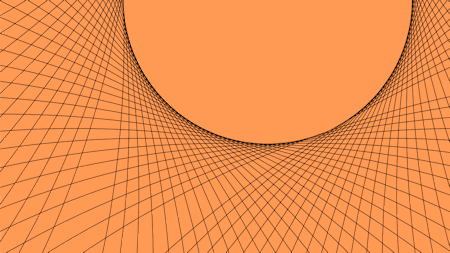
Another idea is to layer simple spirographs.
See wiki
Ungroup and pull apart to see the individual spirographs.
Examples for inspiration:
forum
Info on spirographs:
Manual

No comments:
Post a Comment