Extensions, Render, 3D Polyhedron
New in v0.47
“The new Render > 3D Polyhedron extension draws 2D projections of 3D polyhedrons and other 3D shapes. You can choose one of a number of predefined shapes (cube, octahedron, truncated dodecahedron and others) or load a shape definition from an OBJ file. The shape can be rotated around any of the three axes by arbitrary amount; you can also define various style options such as color of the faces and stroke width, and enable shading with adjustable light source position.”
It's buggy and crashes if you fiddle with the settings a lot.
The settings get reset too, so it was hard to go back to where I was.
I did find out that Inkscape spit out backup svg's every time it crashed, thank you. ;)
There are 17 Objects you can render.
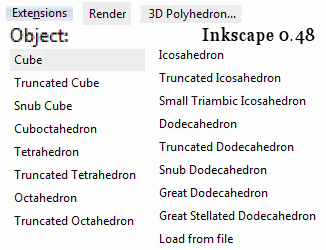
Each Object uses a "Filename" or *.obj file and there is an option to "load from file."
I can view an *.obj file in WordPad. Just a simple text file with parameters.
They are stored here:
Inkscape\share\extensions\Poly3DObjects\*.obj
AND there are extra objects in here. Copy and paste the filename in the Menu popup to render them.
Here's an extra:
great_rhombicuboct.obj
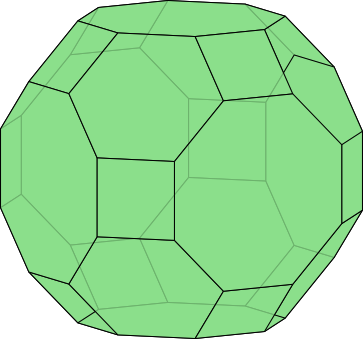
x 0, y 30, x 10
Shading off
Opacity 80%
Draw back sides
Stroke 1
RGB green - R 135, G 222, B 135
The next two were on the menu list.
Small Triambic Icosahedron:
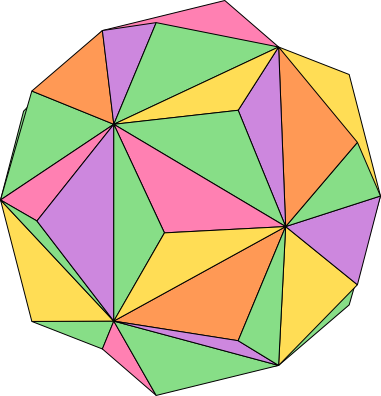
x 0, y 30, x 10
Shading off
Back sides off
Stroke wide 1
Scale 200
RGB green, R 135, G 222, B 135
I made colored rectangles for swatches.
Selected sides with Node Tool and colored with dropper.
Great stellated dodecahedron:
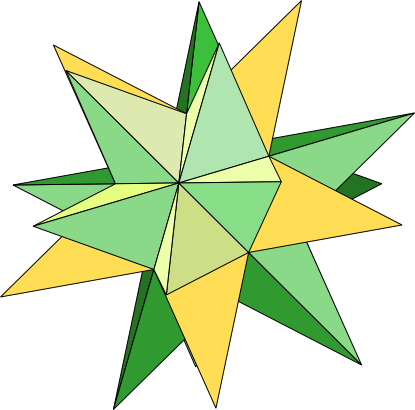
x 30, y 30
Shading off
Back sides off
Stroke wide 1
Scale 100
Select sides with Node Tool and color.
I didn't like the Shading. The colors were way off and way too dark.
Manual

No comments:
Post a Comment