When I installed Inkscape, I did not use the installer. I just downloaded the zip and unzipped and ran the program.
I set File Association on *.svg the usual way no problem.
But then...
I decided to move Inkscape.
*.svg files were no longer associated with Inkscape and I could not associate the file the usual way.
Windows 7 just ignored it.
So
I used
ccleaner to scan for registry issues, yup Inkscape, ran the registry cleaner.
Problem solved.
I am now able to association *.svg files with Inkscape again.
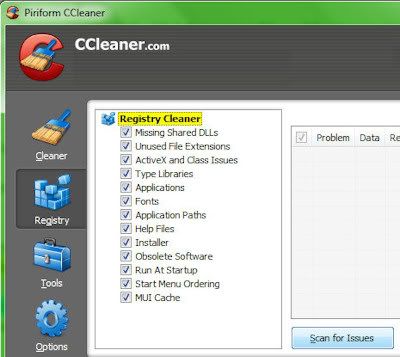

No comments:
Post a Comment