I typed up a shortkey list of what I've learned so far and keep adding to it as I go.
I checked delicious popular blender and found these tuts:
Blender 3D Design Course
From here
watched:
1. Blender Default Scene
2. Splitting and Joining Windows
2. 3D Viewport Navigation
4. Viewport Shading
5. Maneuvering About
6. Blender For Laptops
7. Loading and Saving Files (Backup files)
8. Primitive Mesh Objects (His Front View is my Top View. Does not tell you how to move just the cube when it is part of uvsphere. Must have LMB dragged the arrows on the uvsphere. Which worked at first, then could not move cube independently.)
9. Icosphere - Torus Objects
10. Plane - Grid - Circle Objects (Most intensive so far.)
I downloaded the video to this one in *.swf Flash format. Then right click on it, Open With, IrfanView or Firefox showed up on the list. Worked in both. (Another handy use for IrfanView.)
Adding a face to the arrow was the hardest part of the tut.
Shift/Right Click to select more than one vertex. (Tut does not tell you how.)
This is what each phase of the Shift/Right Click should look like if you are doing it correctly.
It's kind of weird.
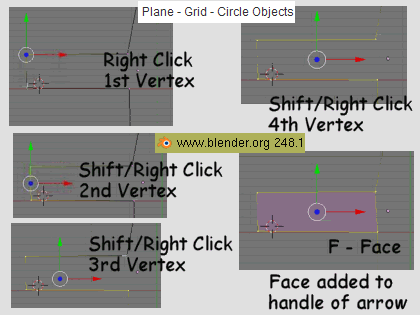
Here's the arrow I made. Sure a lot of work for a simple arrow. I hope it gets more fun and creative soon.
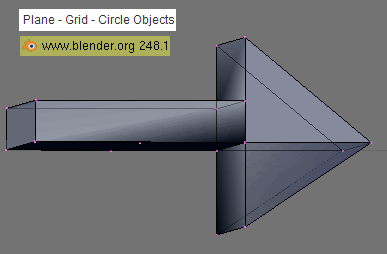

No comments:
Post a Comment