Scripts are just text files so can open them in any text editor.
What the script does (Transform Editor view):
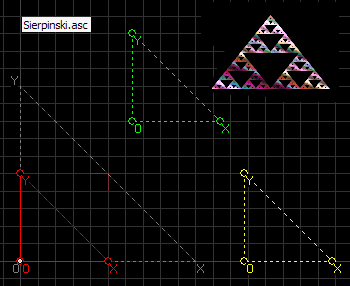
Compare with my previous Sierpinskis (click Apophysis label or tag at end of post).
Something else the script did which is not readily apparent from just looking at the Transform Editor screenshot is it set the weight (Transform Tab) the same for all three triangles/transforms (1/3 = .3333). Under Triangle Tab there is a scales icon that balances weights. Not sure what that does.
So what happens if you set the weight differently on one?
It looks like shading the fractal at different angles depending on which triangle you tweak.
The script also set the colors in the Color Tab area:
tri1 - 0
tri2 - .5
tri3 - 1
I'm not sure what that did exactly. Spread out the gradient evenly on the fractal maybe?
If I set them all to 0 and then tweak one I can see in the Editor Transform window what it does to the coloring on the fractal.
That's probably the best way to find out what it does.
Comparing it to Paint Shop Pro gradients, it looks like the same gradient but different angle and repeat values applied to each tri/trans.
Coloring a fractal can drastically change the look of it.
The last step in the script was to center the flame on the screen.
Equivalent to Flame, Reset Location (F12)

No comments:
Post a Comment