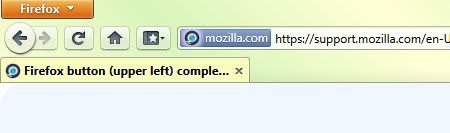
Hey I want an orange button too!
View, Toolbars, Menu Bar, Uncheck will display the new Orange Button.
Or maybe not...Go back! lol
Click orange button, Options, Menu Bar, checkmark.
I noticed a lot of the how-to commentary on Firefox 4 uses the orange button and I didn't have one so I was curious.
The orange button might be handy if you could drag it where you want, but otherwise it just hogs extra screen real estate because you can't drag anything else up there beside it. I don't get it.
I put my Bookmarks Toolbar up there beside the Menu Bar to get a little extra screen real estate. With this wide screen laptop, I'm always trying to get as much vertical screen area as I can.
View, Toolbars, Bookmarks Toolbar, Uncheck will get rid of the extra space above Tabs if you move the Bookmarks Toolbar up beside the Menu Bar.
I think some have figured out how to move the orange button with userchrome.css tweak? (It says "move menu button and tabs to the same row".) I'll fiddle with that later. I haven't moved my Tabs to the top--yet. A quick move Tabs to top tells me I can move my Tabs beside Orange Button without a userchrome.css tweak, so that would maybe help save screen real estate, except for my Bookmarks Toolbar. I'm undecided about moving my Tabs there.
There is no Reload (Ctrl/R) in the Menu. Only the Reload icon, which can be moved if you right click on the toolbar, Customize and drag the icon where you want it. Not a huge biggie, but I use Ctrl/R instead of the icon and sometimes I can't remember the keyboard shortcut so I look in the Menu. I don't know why you wouldn't just leave it there where it was.

No comments:
Post a Comment