1. I can't get it to remember my Column Header Titles (Apply View to All Folders does not work.)
2. I can't set it to display the full file path in the address bar at all the times, not just when I click on it. (Essential for doing backups. I need to see what drive I'm on.)
3. It doesn't refresh and sometimes crashes because of this.
4. I'd like a better search.
Alternatives:
I tried portable versions of:
Cube Explorer
FreeCommander
Explorer ++
seExplorer
The only one that has good Column Header Titles is Cube Explorer.
I wouldn't even consider using the other ones because of that.
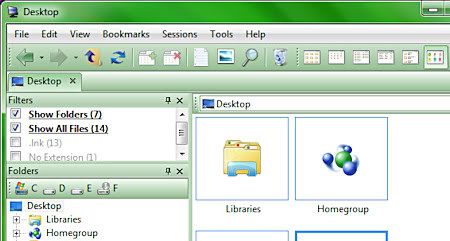
• I like the clean interface.
• Nice Themes. I like the Green one.
• Has Tabbed Window Views.
• I like the No Folders Filter.
• Single Instance Only Setting.
• No 7Zip in right click popup.
• Search: No Date Criteria, no Views (You can search for *.jpg, but you can't view thumbnails.)
• The Sessions is a good idea, but a tad buggie and doesn't offer much except to bookmark a folder. Can't save selected Column Headers or Views or Filters. Make sure Sessions is set to Default on exit. If you have one of your saved sessions checkmarked and exit, whatever you are viewing is saved as that session.
FreeCommander and Explorer ++ have a Wipe File option that might be useful.
Explorer++ - column header titles are a mess, but it does have an Extension header. And Dimension is split into Width and Height Headers.
Reference

No comments:
Post a Comment