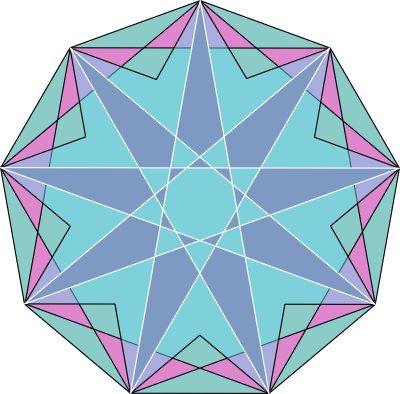
I love coloring and studying patterns. It's meditative.
Video Tut:
Stellations
(Dated 2008.)
I turned off the volume because it's music only, no vocal instruction, and I didn't like the music.
I didn't realize the person had set snapping until I was finished, so I was diligently zooming in and out trying to align nodes. I need to study Snapping and Alignment more because every time I try to use them, they always do something I don't want, so I end up not using them. On the Object, Align and Distribute, I did noticed default Relative to was set to Page instead of Selection. So that helped when I changed it to Selection, but it still acts weird IMO.
Snapping Preferences popup is different in Inkscape 0.48. I think you have to use View, Show/Hide, Snap Controls Bar to snap the nodes.
Drew the unique diagonals in different colors.
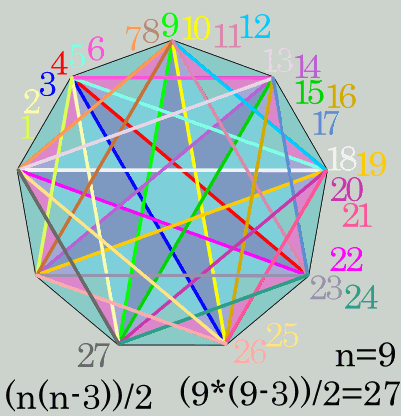
I also noticed the video sets Alpha and I was wondering what the difference is between Alpha vs Opacity.
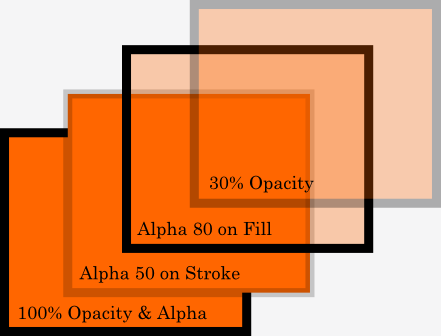
Alpha vs Opacity Tut
Another thing that happened to me when following the video is that my Objects/Paths were not filling the same way as the video.
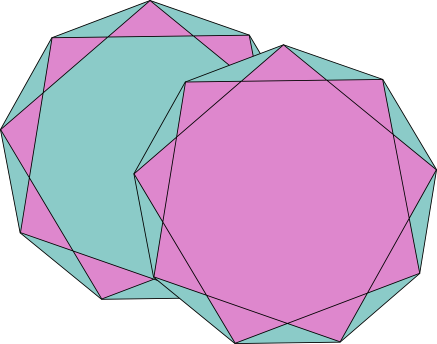
I needed to change a setting in the Fill/Stroke area. I think I may have changed that when working on other projects.
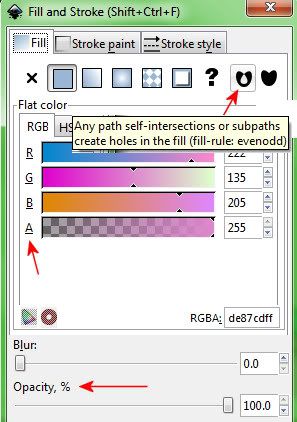

No comments:
Post a Comment