
I bought a new DVD hard drive recorder for digital antenna TV. I thought that would be difficult to find, because DVR's seem to be what most people use now, so I was happy to find one.
Manual & Images
Click links at left side of webpage. (Product Information link has the large images.)
Magnavox MDR515H/F7
500GB HDD&DVD Recorder with Digital Tuner
Detailed Discussion
I haven't dubbed/copied to disc yet or used all the features. So far I've been able to figure out how to use it just by navigating the on screen menus with the remote. The manual isn't written very well. Our old recorder had an on screen keyboard display for naming titles, but with this recorder I have to use the remote letters/numbers. That is significantly more difficult and time-consuming to use. Another dislike is when I split a recording I can't jump to the place I want to split it, I have to fast forward thru it, which takes a long time. [UPDATE: There is a forward by Chapter on remote, so that's a faster forwarding option.] We can record one channel and watch another at the same time because we use the TV remote to switch viewing modes (Source button on remote). I used an HDMI cable connection.
Even though I researched the transition from analog to digital TV to the best of my ability back in 2009, I never found the pertinent information that I needed, mainly, my recording equipment needed updating because it could not record digital antenna TV. All the information was focused on TV's and converters, not recording equipment.
So here we are, 2 years later, and I'm finally getting around to updating our recording equipment. We decided to drop Satellite TV because it's basically hundreds of channels we do not watch or like at an exorbitant price for long term customers. The business marketing advertising strategy for satellite TV is focused on new customer deals with the long term customers paying penalty for that by being charged high prices.
So for now, it's local programming via antennae with new recording equipment. Fiber optics broadband is finally coming to our area by the end of the year so I'm looking at streaming TV/movies options in the future.
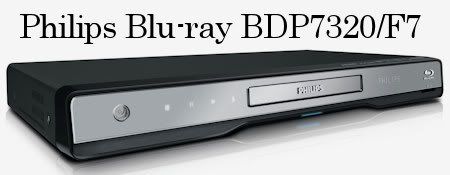
Blu-ray:
We bought a Philips Network Blu-ray BDP7320/F7 Disc player because it was a hot deal at Menards.
Manual & Images
TopTenReview Comparison
When/if I have comments, I'll add them here.
UPDATE: I got this player set up on our wireless home network now and it is nice. I used the online FAQ instructions (manual link above) which were easier to follow than the printed manual. I like having an SD memory card slot for my jpg photos. It will play videos (avchd) and music (mp3, wma) on the SD card also. I tried a blu-ray dvd movie too. Everything works well so far. I like it.
avchd - HD, some camcorders?, also some cameras? - FZ40 Panasonic superzoom creates avchd lite? videos.
Services:
BDLive
vtuner (Internet Radio)
Netflix
Cinemanow
Blockbuster On Demand
There's some concern about the future of Blockbuster, evidently.
I'm wondering if I can record Netflix streams and if so, how?
Cinemanow Review
"CinemaNow has recently included a 'Burn to DVD' section..."
Interesting read:
How To Quit Cable
Via avsforum
My comments:
It's difficult to make a decision because there are so many different options, everyone has different preferences, and everything is changing. There are unknowns. ISP rates may rise for high-bandwidth users. TV Networks are changing their policies on who gets access to their shows and when. I don't miss Satellite TV at all. I am buying more TV Series DVDs now and I prefer that experience over Satellite TV.
2011 Internet TV Sites Review Comparisons
END UPDATE
Replaced:
Old Recorder
RCA 80GB Hard Drive DVD Recorder, DRC8030N
Bought Dec 2006.
It still works fine except it has an analog not digital tuner and I can't record local antenna digital TV with it.
Analog to digital transition was in Feb 2009.
Dropped Satellite and went antenna only Feb 2011.
Updated recording equipment Mar 2011.
Fiber optics coming late 2011.

No comments:
Post a Comment