More pattern love.

Another Wallpaper! Minimalistic. I like it.
I embossed a *.gif and that increased the file size by 7 times. Wow. *.jpg is better, about half that file size, but still high for something so simple. *.png is good for gradients, but would be too high file size for emboss. I can see some slight gradient lines in the image.
Here's a close-up clip:
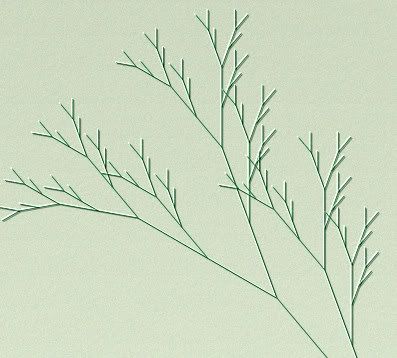
Editing these was really frustrating. I wanted to get rid of extra branches I didn't want.
Path/Break Apart, then drag mouse select a bunch of nodes with the Select/Transform Tool and hit delete key. Cannot select a bunch of Nodes with the Node Tool, however.
If you don't Break Apart, then you can drag mouse select a bunch of nodes with the Node Tool and delete, but it's harder to edit this way because all nodes are showing.
Other Node Editing Notes:
Random tree renderings are, surprisingly, lines looped on top of each other. There are two end nodes/lines at the base of the trunk. Select both end nodes and Path, Union. Pull the lines apart as they go up the tree and you have a widened branch tree.
I cut out part of a spirograph pattern, by selecting the nodes with the Node Tool at each end of the "cut," then Break Path at Selected Nodes Icon on the Tool Control Bar. It still acts as a group. So Path, Break Apart. Then select the group of "cut" lines wanted.
I found tons of formulas for Inkscape's L-system renderer by googling the topic. Lots of math sites have info. Here's a 50 page math analysis, lol. Actually, I just fiddled with the parameters given until they worked in Inkscape. The above branch pattern is in this pdf.
Direct link to pdf
Website to download the entire 240 page book.
L-systems is Chapter 1.
(The cross one I blogged earlier is in here. I think it's a Koch curve.)
Note the L-system java applet on same web page.
Also some formulas at the mathforum.
Inkscape crashes a LOT in L-system, so save, save, save. And I can't export some of the very nice gigantic ones (1400x) I've rendered. I get the eternal hourglass. It takes a very long time to render some of these and I never know if it's working or crashing. My Laptop fan runs the whole time. The branch patterns render fairly quickly, I think.
Just for fun, on one I did Simplify. Yeow! Crazy pattern result and I like it.
Simplifying the Peano-Gosper curve:
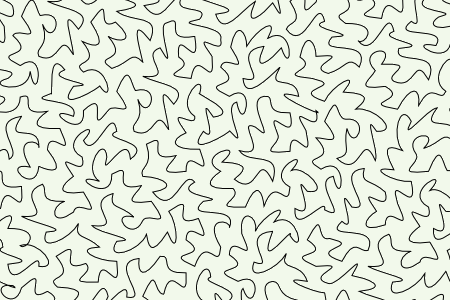

1 comment:
What is the formula for your nice/waky:
"Simplifying the Peano-Gosper curve"
??
Post a Comment