First, gotta backup, which is more complicated than it used to be.
Luckily, I wrote myself a little how-to map last year, so it went quickly this year.
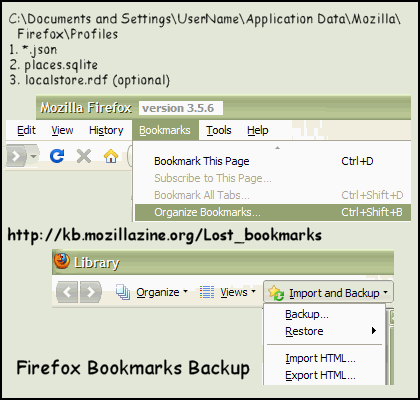
There are two files to backup.
1. C:\Documents and Settings\UserName\Application Data\Mozilla\Firefox\Profiles\
bookmarkbackups folder
Backup most recent *.jsonfile found there.
(Can Restore in Firefox: Bookmarks/Organize Bookmarks/Import and Backup/Restore)
2. C:\Documents and Settings\UserName\Application Data\Mozilla\Firefox\Profiles\
Back up the places.sqlite file, which is the current bookmarks file.
(Optional: backup the localstore.rdf file too.)
3. I also exported to html in the same menu area within Firefox.
That should cover it, in case I have to access/restore anything I delete.
Now I can start cleaning out my bookmarks.
Ref Link

No comments:
Post a Comment