
Vintage Effect
The Curves settings are very similar to the Cross-Processing effect I blogged about earlier.
Vintage adds 3 coloring layers. 1) pink cast, 2) sepia cast, 3) vignette
Cross Processing added 1 coloring layer - a yellow cast.
The nice thing is it's all on layers so can change each effect as desired by double clicking on that layer. Also can adjust the strength of the effect by changing layer opacity, so very flexible.
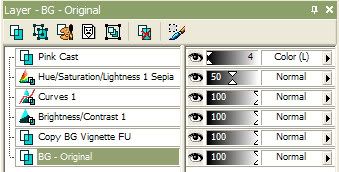
Paint Shop Pro 9 does not have a vignette in the Lens Distortion Effect.
I used Filters Unlimited Photo Aging Centerspot/Vignetting which also blurs the edges as well as darken them and I liked it.
Here's another one I tried. I did not like the sepia or pink cast on this one so just turned those layers off.


There's a funny story about those cows. When I was standing on the road shooting the landscape the cows were in the field beside me and I said "mooo" really loud and they came running toward me! Cracked me up. I suppose they thought I was calling them and/or was going to feed them, I don't know. I was laughing at those silly cows and then they turned around and ran away. Must have been burning off that excess energy from the excitement I stirred up.

Here are a few free filter/plugins that do nice vignette effects and more.
Vignette Effects
Xero
Filter Set 4, Soft Vignette
MV's Plugins Site
Vignette Corrector plugin
Use the filters within IrfanView, GIMP, Paint Shop Pro, Photoshop.

No comments:
Post a Comment