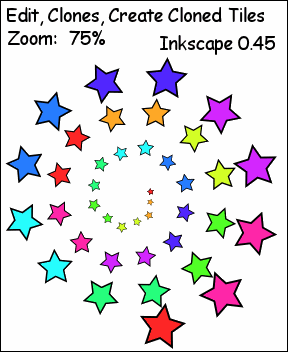
This was a tough one to create. Took me quite a while fiddling with the settings to finally make it work.
Part of the secret is using the right kind of spiral and star. Make the star very small. Spiral shouldn't be too complicated.
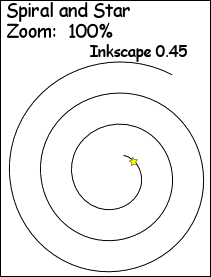
Spiral: Set Stroke to "no paint"
Star: Set Fill to "unset paint" (click "?" Fill Menu)
Select both
Object, Group
Edit, Clones, Create Tile Clones
P1 Symmetry
2 Rows, 20 Columns
-100% Shift on:
Per row/Shift Y
Per column/Shift X
Scale Tab
Per column Scale X and Y both at 30%
Column Rotation
30 deg per row
60 deg per col
Color Tab:
Initial Color: ff2727ff (bright red)
H: 10% per row, 10% per col
References:
In Inkscape see Help, Tutorials, Tips and Tricks, Radial placement with Tile Clones.
Online Manual Tiling Tricks
I haven't figured out the spread out spiral tiling yet (above link).
If/when I do, I'll post it.
(UPDATE See 14 Feb 2011 post here.)
Note: Noticed later that if I click twice on a spiral or any object with the Select Tool so it's in rotation mode, there is a crosshair. I think the crosshair indicates the "center of bounding box" that the online manual talks about.

No comments:
Post a Comment