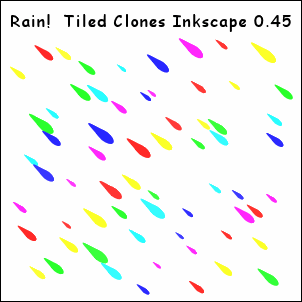
How To:
I fiddled with the nodes and morphed a circle shape into a raindrop and angled it.
(How? create long skinny circle shape, Path, Object to path, With the Node Edit Tool, Alt/drag nodes to sculpt them into a raindrop shape. Click twice on it with the Select Tool to angle it.)
Set Fill to "unset paint" ("?" icon), no stroke
Edit, Clone, Create Tiled Clones
Click Reset THEN
Symmetry: P1
8 Rows, 8 Columns
Shift Tab:
50% Random on both Shift Y and Shift X
Scale Tab:
50% Random on both Shift Y and Shift X
Color Tab:
Color is ff2727ff (default)
H: 16.7% on Per Row & Per Column
While you are there...
Make an explosion too.
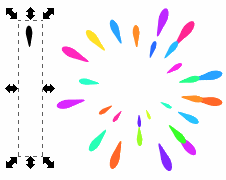
Can use that same "raindrop" above:
Turn it so it's straight up and down skinny side down.
(Remember, fill must be set at "unset paint" or the coloring won't work.)
The "drop" gets placed inside top of an invisible rectangle.
So create a long skinny rectangle around the "drop", make it invisible (no fill or stroke).
Select both and Group (Object, Group)
Then Edit, Clone, Create Tiled Clones again.
Symmetry is P1
1 Row, 30 Columns
Shift Tab:
Shift: X Per Column is -100% (that's minus)
Shift: Y Per Row is -100% (minus)
Scale Tab:
50% Random on both Shift Y and Shift X
Rotation Tab:
Angle: 20 degrees Per column
Color Tab:
H: 50% random
Fiddle with the settings to get different explosions.
Reference for explosion:
In Inkscape - Help, Tutorials, Tips and Tricks

No comments:
Post a Comment