Reminds me of photography I've seen where someone will take a picture of some pattern or texture using shallow depth of field.
I started with a pattern fill that looked like this.
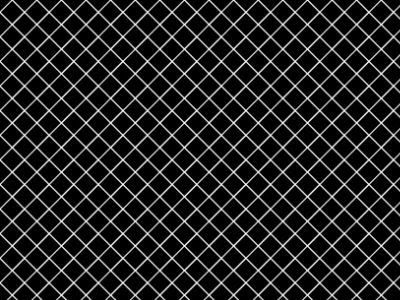
And ended up with this.

Combination of Warp and Radial Blur effects.
I got the coloring and highlights by adding a bottom blue fill layer and changing the pattern layer to dodge blend mode.
In Paint Shop Pro 9 I think there are more adjustment controls with the Radial Blur than in Photoshop? In PSP9, you can adjust just about everything from type of blur, to where, to how much, etc. And you can preview it and watch your image change as you tweak the controls so it is very easy to just play with the adjustments until you get something you like. Warp works the same way.
Here's another one.
The pattern was made with the Weave Effect.
No layering with this one.
Similar warp settings.
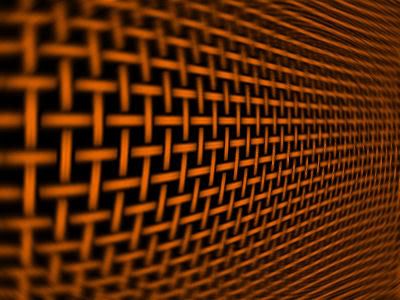

No comments:
Post a Comment