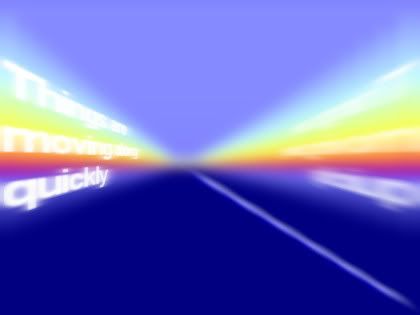
Started with a linear gradient that looks like this.
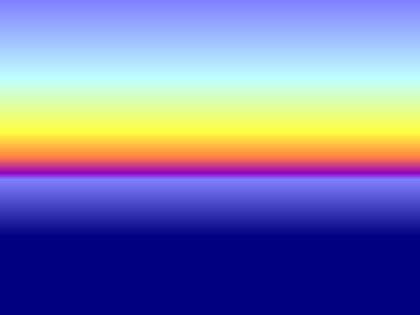
Layer Palette, which tells the story of how I did the rest.
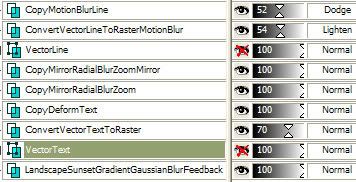
Feedback effect pulls the gradient lines into tunnel shape.
Deformed text to fit the tunnel shape.
Road line was a Custom Dashed Line Style.
The rest is using different blurs: Gaussian, Radial Blur Zoom, Motion Blur.
And different Layer Opacities and Layer Blends.
Inspiration:

Typography Art
I just wanted to see if I could do something like that tunnel in Paint Shop Pro 9 and I thought it turned out well enough to post to my blog.
There are more examples that I like at the link. Many of them are filling an image or text with text. I don't know how to do that.
I know how to fill text with an image or pattern fill. There are some filters that will fill an image with a letter or random letters, but that's not the same thing. (I was thinking of VM Natural Experimental filters.) I could create a seamless pattern with text on it and use it as a fill for the image/text. But that's not the same thing either. Hmmmm.
This one makes me laugh.
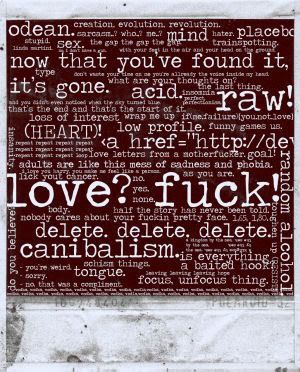
Could do that with Wordle.
How about this one?
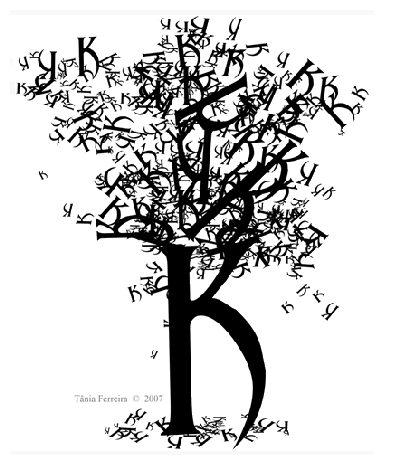
I tried MuRa's Meister Copies filter and came up with this.
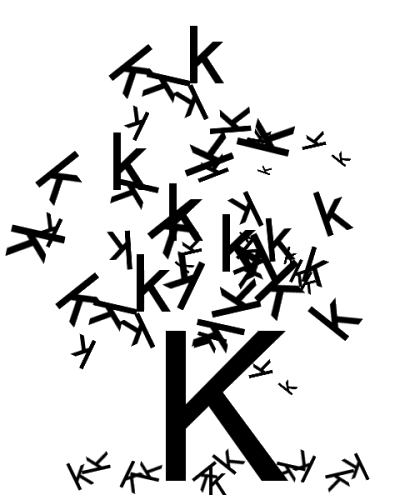
I just tried it with Arial font first to see how it would work. It needs a nicer font.

No comments:
Post a Comment