I adore red and green color combos...
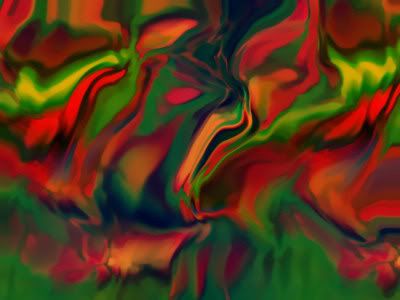
This one is fun and lively.

Applying filters/plugins will often result in ragged edges, spots, pixelation that I want to smooth or remove, so I use various blurs to do that. I forget about Edge Preserving Smooth effect in Paint Shop Pro. I think it might be close to Photoshop's Noise Reducer. I'm wanting something that smoothes cleans without making things looks too blurry like Gaussian blur will do. Median blur can go too far and lose definition. Anyway, it's interesting and fun to use various blurs and see what happens. Radial blur is a fav, very versatile in Paint Shop Pro with twirl, swirl, zoom and more. And then sometimes I use the warp brush if I want to mush, move for a more random, imperfect look.
Here's what my PSP Help files say about Edge Preserving Smooth:
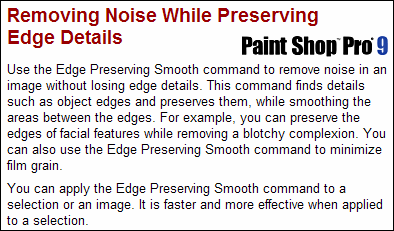
And Radial Blur...
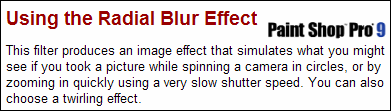

Gradient-like effects are always fun, no blurs on this one...

All images created had a filter applied from the VisMan package.

No comments:
Post a Comment