I think VLC just does a one image screenshot.
The google search criteria to use is "mov to jpg" or something like it.
I was using "video capture stills frames" and coming up with single screenshot results.
Here's the Q &A I found googling.
3 Software programs mentioned:
1. VirtualDub
(File > Save Image Sequence)
I tried VirtualDub but that wouldn't open anything I had. I think it just works with *.avi type files.
2. MPlayer
I didn't want to compile, so I chose the "frontend" version for Windows and downloaded the
portable version
smplayer-portable-0.6.9.7z (13.32 MB)
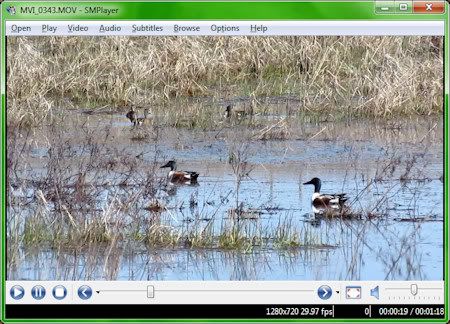
Under the Video Menu there is a Start/Stop taking screenshots (Shift/D).
Open Video, start playing it and do Shift/D. It spits out all the frames/stills in the smplayer/screenshots directory by default. Can change the location in Options Menu, Preferences, General.
I got bigger images in Compact Mode (Ctrl/C) or FullScreen (F). Right click on screen for popup menus.
Command Line -vo option (e.g. -vo png, -vo jpeg)
option -ss 01:10:00 to seek to the starting position
-endpos xx to save xx seconds of video
(From Q&A link above, did not try this.)
3. Avidemux
Windows 2.5.4 ZIP
I liked the Avidemux interface better than SMPlayer. I got popup messages upon opening wmv and mov that I didn't know what to do with.
Click on the Marker A and Marker B Icons to set the Selection start and stop.
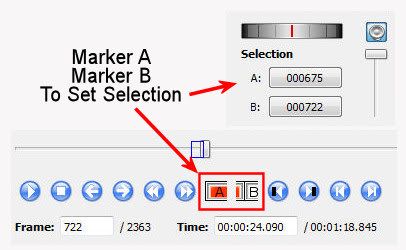
File, Save, Save Selection as jpeg.
Does window size matter for the image size? Can't remember.
File size was significantly smaller on jpg than png spit out by SMPlayer and VLC. I don't know if that means the image quality isn't as good, since they are just screenshots, right. Doing some tests, the jpg quality is about equal to compression 20 in Paint Shop Pro.
I saved the selection as a video and it worked okay. I tried both avi and mp4.

I then tried slow motion and that worked okay too.
Video Menu, Frame Rate set to 5.
I'd like to spend more time with Avidemux and see what all I can do with it.
Here's a still I got off my meadowlark video. I'd never get this kind of shot trying to capture the flight with camera images alone. It happens too fast.


No comments:
Post a Comment