I'm interested in creating my own ebooks and learning about the epub format.
I'm always doing research on something, and it would be nice to just put that on my Sony Reader to study.
I'll need to learn how to create my own epub's if I want more control over things like fonts, images, hyperlinks.
I'm not even sure what's all possible with my Sony PRS-600 Reader yet.
I installed the Firefox epub plugin which is handy if I want to take a quick look at an epub without loading a separate software (Calibre) to do it.
I have figured out some things in Calibre.
I changed the book cover image in the Edit Meta Info area.
Can make your own, look for ideas online.
Something fun to do:
Browse old bookcovers at coverbrowser.
Some of those make me laugh.
I found a few oldies for Jack London's Call of the Wild.
The old bookcovers show the St. Bernard characteristic of the dog, while the newer bookcovers emphasize wolf characteristics. Buck was a mix of St. Bernard (father) and Scotch shepherd (mother).
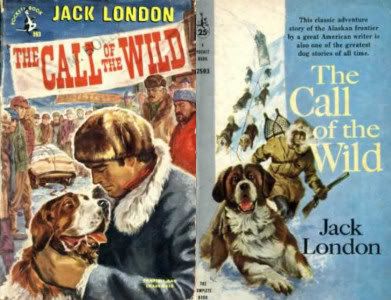
Google it.
See also: Photos of Jack London's first edition books.
Via: wiki.
Gutenberg's Call of the Wild has more accurate text than GoogleBooks. However, GoogleBooks has images in the EPub. I haven't figured out how to do that yet.
There is an Open Source EPub editing software called Sigil that I plan to try out.
Sigil Forum at MobileRead.
I found a GOOD newbie tut:
How to Make an ePub eBook by Hand
Via MobileRead Forum.
I figured out how to change the background color in the Calibre epub Viewer window.
I changed the background color to a gray.
Click on View, Click on Hammer, Enter code in User Stylesheet area.
body {
background-color:rgb(227,227,227);
}
Via MobileRead again. "Custom CSS Stylesheets for Calibre's Viewer."
I picked up the sparknotes for my freebie Gutenberg classics.
Paste into word processing software, save in rtf format, covert to epub in Calibre, and send to my Sony Reader.
(Sparknotes also sells readymade ebooks.)
Calibre gives me some control of line spacing and paragraph indents, so that helps tremendously. I find that with such a tiny viewing area on the reader, I prefer to eliminate all that extra space, so I'm not turning pages so much. I'd really prefer a larger viewing area on my reader.
Sony PRS-900BC Reader Daily Edition
7" Paper-Like Touch Screen
$400.00
Same width as my 600, only one inch longer.
Comes with a leather cover so knock that off the price comparison.
Bottom line, it's about $100 for an inch more reading area.
That real estate is expensive.
Here's a good MeFi Link for free ebooks.
"What are the best short novels available from Project Gutenberg?"
See also Gutenberg Tag at MeFi.

No comments:
Post a Comment