Interesting to fiddle with sometimes.
(Photoshop, GIMP, IrfanView all failed at viewing and/or opening *.wpg format graphics.)
For example, here's the default import result, merged/resized for blog.

After my tweaks:
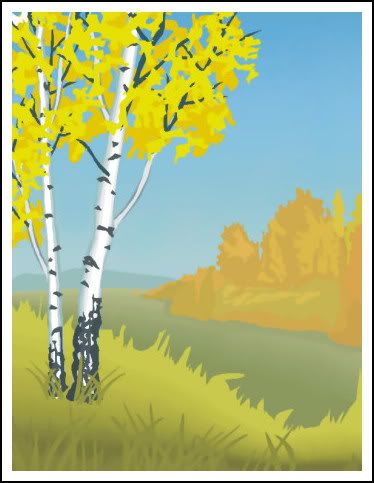
What I did:
1. I turned off the layer with that white blotch at the bottom right.
2. Applied Edge Preserving Smooth at 9. Just enough to smooth any jaggies, but not smooth the tree too much.
3. Finished smoothing the "gradient" lines with the smudge brush, starting with these settings and changing the Opacity and Brush Size as needed.
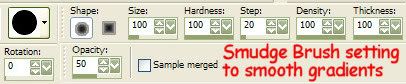
The smudge brush worked pretty good in this case.
In the past, when I wanted to smooth a gradient, I'd add a very small amount of noise and/or blur and that seemed to do the trick. But in this case, I needed something a little stronger. (The "gradients" were really merged polygon layers.) Gotta be careful and not smudge too much, but can easily undo.
4. Added Borders 10 and 2 wide.

No comments:
Post a Comment