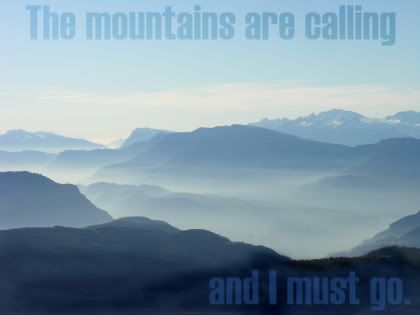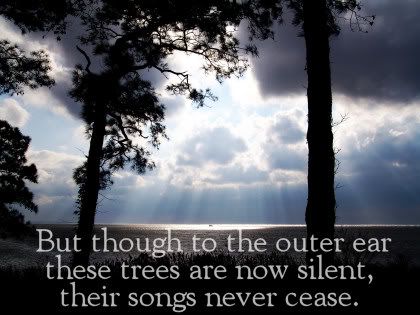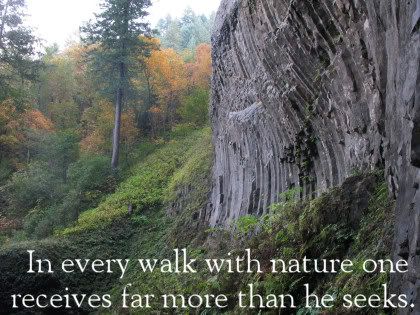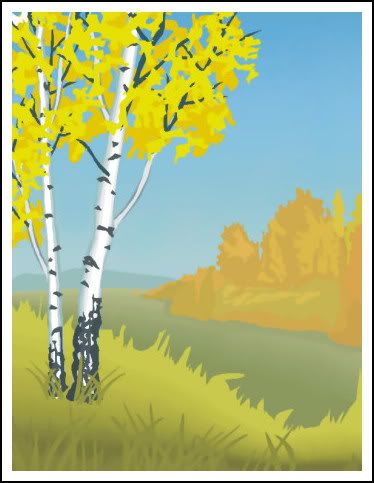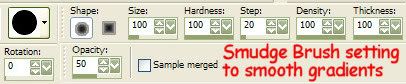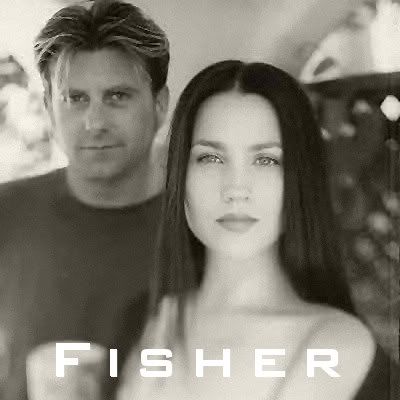
I Will Love You, by Fisher (Married couple, Kathy Fisher and Ron Wasserman)
Beautiful song.
Another Dawson's Creek (DC note below) song, Episode 414, "A Winter's Tale" (DVD only).
I guess the song was extremely popular on the Net at one time, but I didn't know about it.
See Time article.
(Dated 27 Mar 00)
The main reason why I decided to blog about it is because a FREE download of the song and a pdf of the sheet music with guitar chords is at the artist's website, fishertheband.com.
There are more free songs to download at their website.
Now, that was a nice surprise.
Generous, giving from a place of abundance.
I also liked the free song, "You" (sheet music for that too).
Follow link to MySpace and listen to more songs. I liked "Too Late."
All sad slow songs.
Nice voice.
Photo from google images.
NOTE on DC Epi 414:
It's the song that played near the end when Joey and Pacey have sex on the senior ski trip.
The DVD version plays the song "I Will Love You" by Fisher.
When the episode originally aired on TV, the song played was "Takes My Breath Away" by Tuck & Patti.