Some notes follow, but first, the following interface problems bother me a lot.
(Inkscape 0.48, Windows 7, 14" wide screen laptop.)
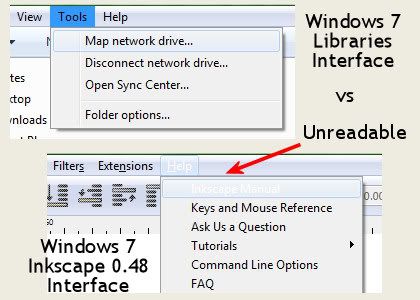
I would think that the white text on light background is easy enough to fix, but I couldn't find a way to fix it myself.
Instructions to change Theme didn't work, although I did get some kind of old style default theme, which was ugly but more readable.
The toolbars need a lot of work.
Toolbars need: customize, scroll, move
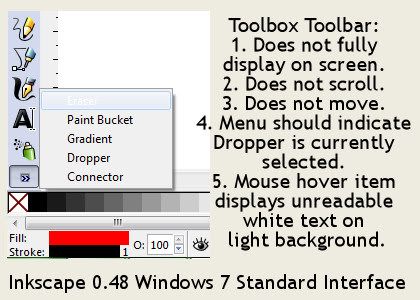
As far as I could find, the only change I can make to the Toolbox is icon size.
Files Menu, Inkscape Preferences, Interface, Toolbox Icon size.
The other toolbars reposition with View Menu, Default/Custom/Wide.
Custom will put all toolbars (except Toolbox) horizontally across the top of the screen, so at least I can use them.
Vertically they are unusable because they don't scroll and I can't see what is selected.
The Tools Control needs a tighter design so it doesn't hog so much screen real estate.
If I could customize the Toolbars, I could probably eliminate at least one of them.
I hid the Commands Bar and the Snap Controls Bar:
View Menu, Show/Hide
I had to dig up how to change the default template again.
Inkscape/Share/Templates/Default.svg
Open, edit, save this file to get Inkscape to automatically open at 100% zoom without page borders.
blogged previously
Links/What's New Notes:
Manual
Anatomy of Inkscape Window
New in 0.46 since I posted the version 0.45 Toolbox icons:
Bucket
Tweak
3D Boxes
Release Notes 0.46
New in 0.47:
Eraser
Release Notes 0.47
Spiro Mode on Pencil (below) and Pen was new in version 0.47.
(Manual says "not very useful"?)
Filter Effects were reworked a lot.
Added tons of preset filters.
The Filter editor is still there, so can tweak applied preset filters and make other custom filters.
Lots of changes to Extensions Menu (formerly Whiteboard).
New in 0.48:
Spray
(I thought airbrush, but it's more like a brush clone.)
Release Notes 0.48
Text was reworked a lot and feels more fun to use.
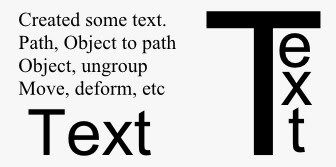
New items on the Extensions Menu:
Jessy Ink is new
Modify Path, Pixel Snap
Color, Black and White
Generate from Path, Voronoi Pattern
Web, Slicer
Pencil and Pen seem more fun to use too. I'm not sure what all was changed on those.
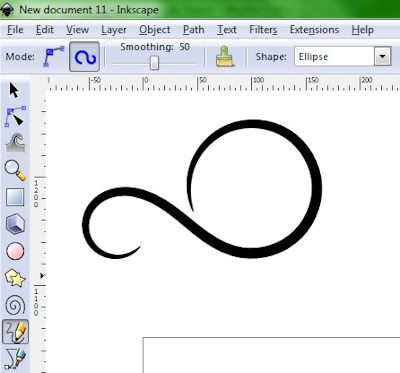
Here's a brief YouTube tut for swirlies:
Inkscape Tutorial - Swirls and Flourishes
My notes as I watched the video:
1. Draw Freehand Lines Tool (Pencil), Create Regular Bezier Path, Smoothing 50, Shape: Triangle in
Draws with that.
2. Draw Bezier Curves and Straight Lines Tool (Pen)
Draws a shape.
Select and Transform Objects Tool, Right click, Copy to clipboard
3.Back to Draw Freehand Lines Tool, Shape: from clipboard (instead of Triangle in)
Draw a shape.
Copies them.
Resize and keep proportion need to: Path, Objects to path
Moves them around, rotates, etc.
Select all, colors, left click fill color, shift/click stroke color
Path, Object to Path
Path, Union
Draw rectangle, send it to bottom
Select stroke and fill colors
Create gradient
Copy union shape, Flip Selected Objects Horizontally to mirror
Object, Group, Gradient
Copies the grouped shape again, move to back and blurs it
via the Fill/Stroke Menu so it looks like a glow.

No comments:
Post a Comment